Risk of exposing your iPhone to mobile phone viruses through the iCalender application
இந்த நாட்களில், iOS இயக்க முறைமைகளை குறிவைத்து, அதன் iCalender பயன்பாட்டைப் பயன்படுத்துவதன் மூலம் உங்கள் அப்பிள் கையடக்க தொலைபேசியில் வைரஸ்கள் நுழையும் அபாயம் உள்ளது. இது தொடர்பில் பல முறைப்பாடுகள் இலங்கை கணினி அவசர தயார் நிலை அணியினுடைய, பதிலளிப்பு கருத்துக்களத்திற்கு தெரிவிக்கப்பட்டுள்ளது. இதற்காக உங்கள் அபாய அவதானத்தினை பெற்றுக்கொள்ள விரும்புகிறோம்.
தேவையற்ற / சந்தேகத்திற்கிடமான இணைப்புகளைக் கிளிக் செய்வதன் மூலம் உங்கள் கையடக்க தொலைபேசியில் தீங்கிழைக்கும் கலெண்டர் கணக்கிற்குச் சந்தா செலுத்துவது இங்கே நடைபெறுகின்றது. இந்தத் தீங்கிழைக்கும் கலெண்டர் கணக்கின் உரிமையாளர்கள் உங்கள் அப்பிள் கையடக்க தொலைபேசிக்கு ஏமாற்றும் கலெண்டர் நிகழ்வுகள், அறிவிப்புகள் மற்றும் விழிப்பூட்டல்களை அனுப்புவார்கள். இப்படி அனுப்பப்படும் நிகழ்வுகள், அறிவிப்புகள் மற்றும் எச்சரிக்கைகளில் பெரும்பாலும் கையடக்க தொலைபேசி வைரஸ்கள் இருக்கும். சில சந்தர்ப்பங்களில், வைரஸ்களுக்கான இணைப்புகளும் காணப்படுகின்றன.
இதுபோன்ற நிகழ்வுகள், அறிவிப்புகள் மற்றும் விழிப்பூட்டல்களைப் பெற்றால், பின்வரும் நடைமுறைகளை பின்பற்றுவதன் மூலம் அவற்றை அகற்றலாம்.
iOS 14.3 and iOS 14.4 and higher specifically,
Settings – Calendar – Accounts. From there – delete the malicious calendar (account). Confirm and you are done. You can check you are clean in the Calendar app of your iPhone or iPad.
iOS lower than version 13 (incl 13, 12, 11, etc):
Go to Settings – Passwords and Accounts – Subscribed Calendars under Accounts on your iPhone / iPad. Tap on the name and delete the malicious calendar (account). Confirm and you’re done. You can check you are clean in the Calendar app of your iPhone or iPad.
iOS 14 and up
Go to Settings – Calendar – Subscribed Calendars on your iPhone / iPad. Tap on the name and delete the malicious calendar (account). Confirm and you’re done. You can check you are clean in the Calendar app of your iPhone or iPad.
iOS 14.4.2
Go to Settings – Mail – Accounts. Tap on the name and delete the malicious calendar (account). Confirm and you’re done. You can check you are clean in the Calendar app of your iPhone or iPad.





 Total Users : 228467
Total Users : 228467