பாதுகாப்பான இணைய பயன்பாடு
பாதுகாப்பான இணைய பயன்பாடு

We used to spend a lot of time on the Internet. We use Internet to communicate, shop, find directions, and more. But the internet is a confusing environment, and you might get into trouble if you behave irresponsible and careless.
How to use internet safely?
- Don’t open any attachment from strangers
- Avoid suspicious websites, especially those without HTTPS activated
- Download software only from trusted sources. Make sure to pay careful attention to free apps and programs before installing them
- Regularly update your current applications, including your operating systems.
- Make sure that your privacy and security settings are d properly configured in your online accounts (e.g.: email, social media etc.)
- Avoid clicking on the unknown links in emails and web pages
- Instead of clicking on links or banners in an email or on the web, simply type the website in the address bar
- Install an anti-virus solution on your device and keep it up to date
- Use browser extensions and other security products to block tracking and other malicious scripts from loadin




 Total Users : 228398
Total Users : 228398