iOS මෙහෙයුම් පද්ධති ඉලක්ක කරගනිමින් එහි ඇති iCalender යෙදීම හරහා ඔබගේ Apple ජංගම දුරකතනයට ජංගම දුරකථන වෛරස ඇතුළුවීමේ අවදානමක්
මේ සම්බන්ද පැමිණිලි බොහොමයක් ශ්රී ලංකා පරිගණක හදිසි ප්රතිචාර සංසදයට වාර්තා වී ඇත. මේ සදහා ඔබෙගේ අවදානම යොමු කරන්නට කැමැත්තෙමු.
මෙහිදී සිදුවන්නේ ඔබ විසින් අනවශ්ය/සැකසහිත සබැදියන් (Links) මත click කිරීම හරහා ඔබගේ ජංගම දුරකතනය අනිෂ්ට icalendar ගිණුමකට subscribe වීමයි. ඉන්පසු මෙම අනිෂ්ට icalendar ගිණුමේ අයිතිකරුවන් විසින් ඔබගේ Apple ජංගම දුරක්තනයට ඔබව මුලාකරවන සුළු calender events, notifications සහ alerts එවනු ලබයි. බොහෝවිට මෙවැනි ලෙස එවන ලද events, notifications සහ alerts වල ජංගම දුරකථන වෛරස අඩංගු වේ. සමහර අවස්ථා වලදී මෙවැනි වෛරස ඇතුළුවීම සදහා අවශ්ය වන links ද මෙම events, notifications සහ alerts වල දකින්නට ලැබේ.
ඔබට මෙවැනි events, notifications සහ alerts ලැබෙන්නේ නම් පහත සදහන් ක්රම මගින් ඒවා ඉවත් කරගත හැක.
iOS 14.3 and iOS 14.4 and higher specifically,
Settings – Calendar – Accounts. From there – delete the malicious calendar (account). Confirm and you are done. You can check you are clean in the Calendar app of your iPhone or iPad.
iOS lower than version 13 (incl 13, 12, 11, etc):
Go to Settings – Passwords and Accounts – Subscribed Calendars under Accounts on your iPhone / iPad. Tap on the name and delete the malicious calendar (account). Confirm and you’re done. You can check you are clean in the Calendar app of your iPhone or iPad.
iOS 14 and up
Go to Settings – Calendar – Subscribed Calendars on your iPhone / iPad. Tap on the name and delete the malicious calendar (account). Confirm and you’re done. You can check you are clean in the Calendar app of your iPhone or iPad.
iOS 14.4.2
Go to Settings – Go to Settings – Mail – Accounts. Tap on the name and delete the malicious calendar (account). Confirm and you’re done. You can check you are clean in the Calendar app of your iPhone or iPad.





 Total Users : 205926
Total Users : 205926