Passwords
Passwords

Strong unique passwords for your different online accounts will make it more difficult to be hacked – and reduce the damage if someone does breach one of your accounts.
Your passwords are the most common way to prove your identity when using websites, social media and email accounts. If someone guesses or knows your password and you use the same password for multiple accounts, this could let them:
- Access your bank account
- Purchase items online with your money
- Impersonate you on social networking and dating sites
- Send emails in your name
- Access the private information held on your device
- Steal your digital identity
Creating passwords - do’s
You can also create your own strong, unique passwords. Here are some ideas:
- Choose three random words, and add numbers or symbols and punctuation, e.g. “3redhousemonkeys27!”
- Choose a line of a song that other people would not associate with you, for example, 'Tramps like us, baby we were born to run'" and take the first character from each word to get 'tlu,bwwbtr'
- Choose someone else's mother's maiden name (not your own mother's maiden name)
What not to do when creating a password
Do no use the following as passwords:
- Your username, actual name or business name.
- Family members’ or pets’ names.
- Your or family birthdays.
- Favourite football or F1 team or other words easy to work out with a little background knowledge.
- The word ‘password’
- Words with some letters replaced as symbols, eg. ‘Pa55word!” or “P@ssword”. Cyber criminals are familiar with these tricks.
- Numerical sequences, e.g. 12345678, duplicated numbers (such as 1111) or easily recognisable keypad patterns (such as 14789 or 2580).
- A single commonplace dictionary word, which could be cracked by common hacking programs.
- When choosing numerical passcodes or PINs, do not use ascending or descending numbers (for example 4321 or 12345),
Using unique passwords suggested by your online password manager
- A password manager will suggest a very strong unique password – which it will also save so that you don’t have to write it down. Such passwords are generally a random combination of large and small letters and numbers and very difficult to recall or guess. However, these are stored online.
Additional tips
- Never disclose your passwords to anyone else. If you do, change it immediately.
- Don't enter your password when others can see what you are typing.
- Change your account immediately if you think it has been hacked. Moreover, change also the password for any other account or website for which you use the same log in details.
- Don’t recycle passwords (for example password2, password3).
- Don’t use ‘1,2,3,4’ or L-shaped pattern which are easy to guess.
- Do not send your password by email. No reputable firm will ask you to do this.





 Total Users : 228416
Total Users : 228416