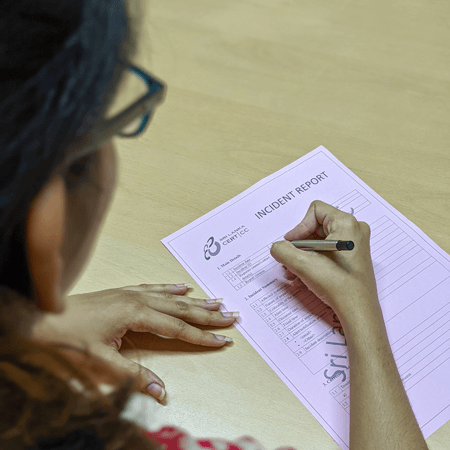How to Secure my Instagram Account?
By using security features provided by Instagram, users will be able to secure their accounts further. The most popular option would be enabling two factor authentication for Instagram.
- Click on the settings option next to the username as below.
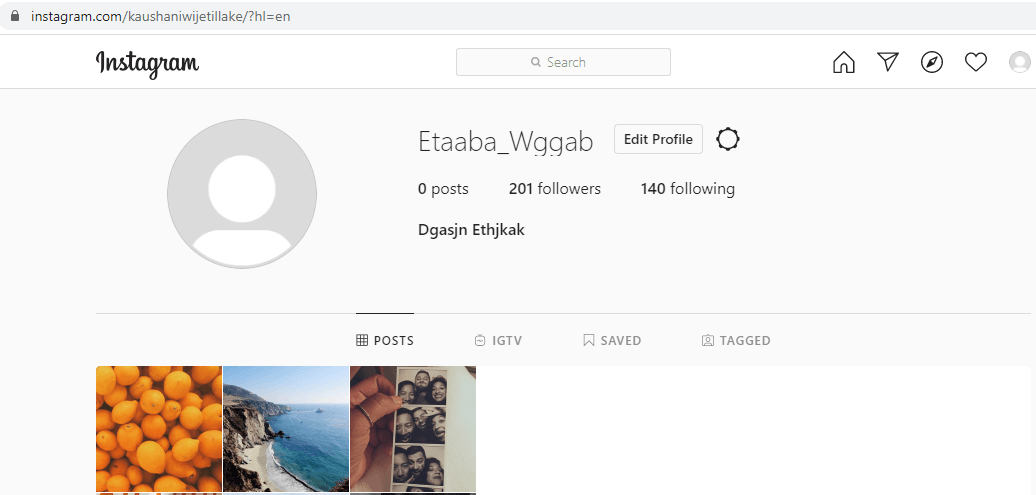
- Select ‘Privacy and Security’ option
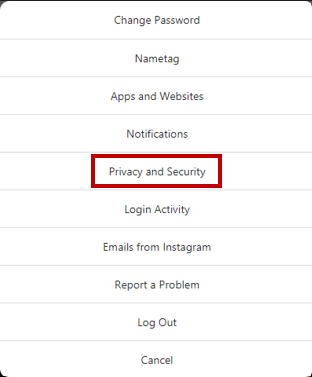
- Select ‘Two factor Authentication’ option
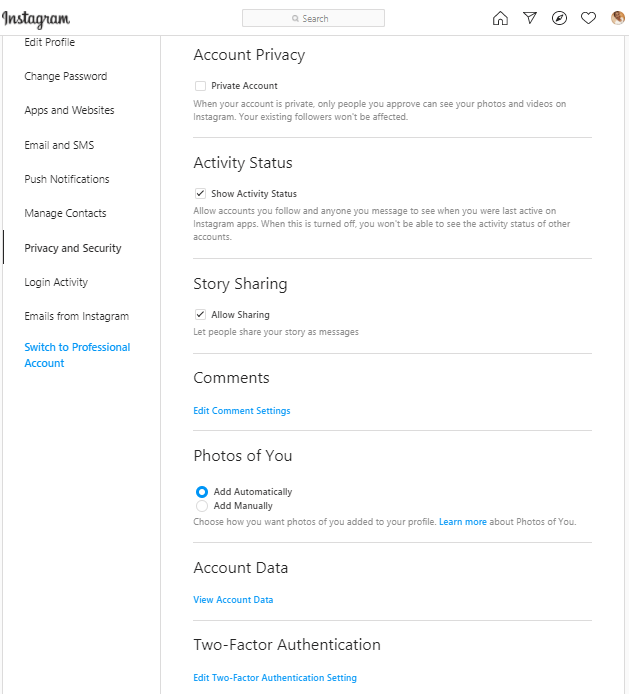
- Select ‘Use text message’ method to get the security code.
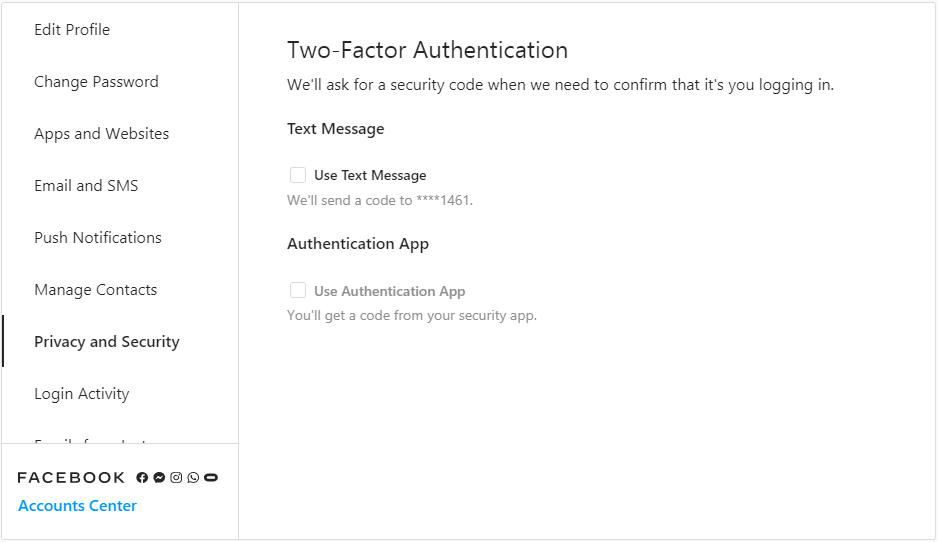
- Click ‘Turn On’ option.
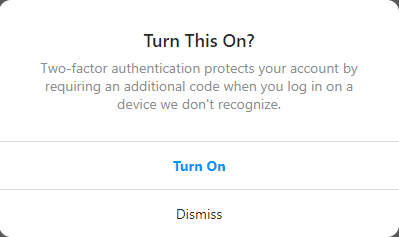
- Enter a mobile number and click ‘Next’ A 6 digits security code will be received to the given mobile number.
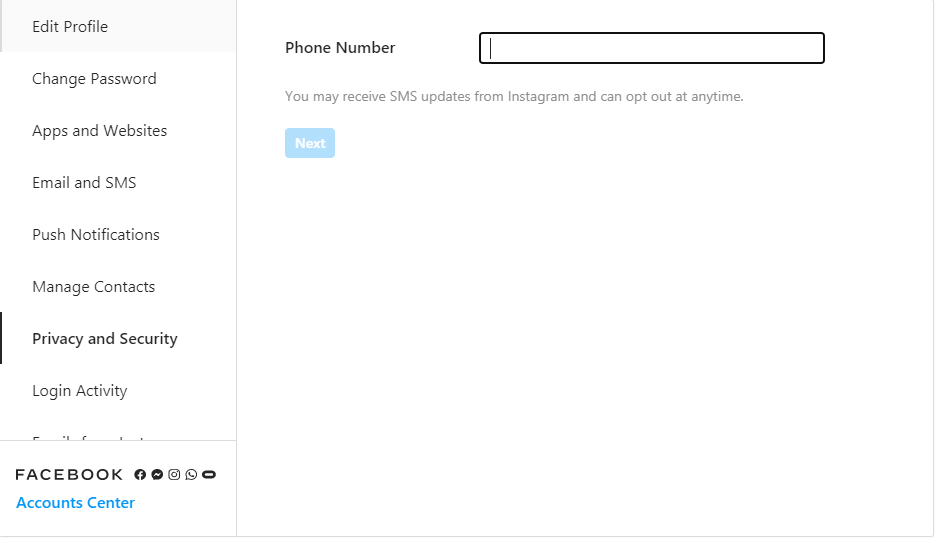
- ubmit the received 6 digits security code and click ’Done’ to finish. This 6 digit code will be asked when login to the Instagram with a new device.
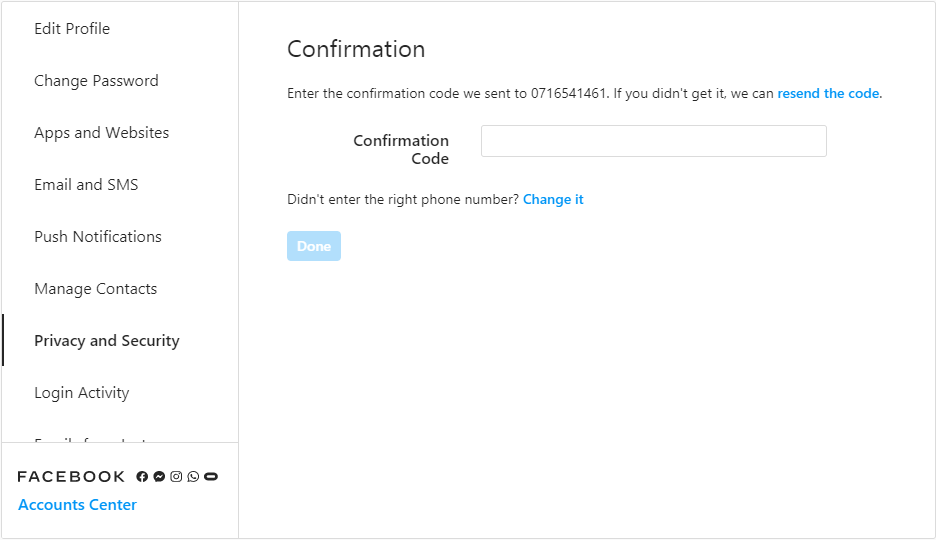
How to Change Account Privacy Settings?
When making the Instagram account private, only allowed people can see your photos and videos.
- Click on the settings option next to the username as below.
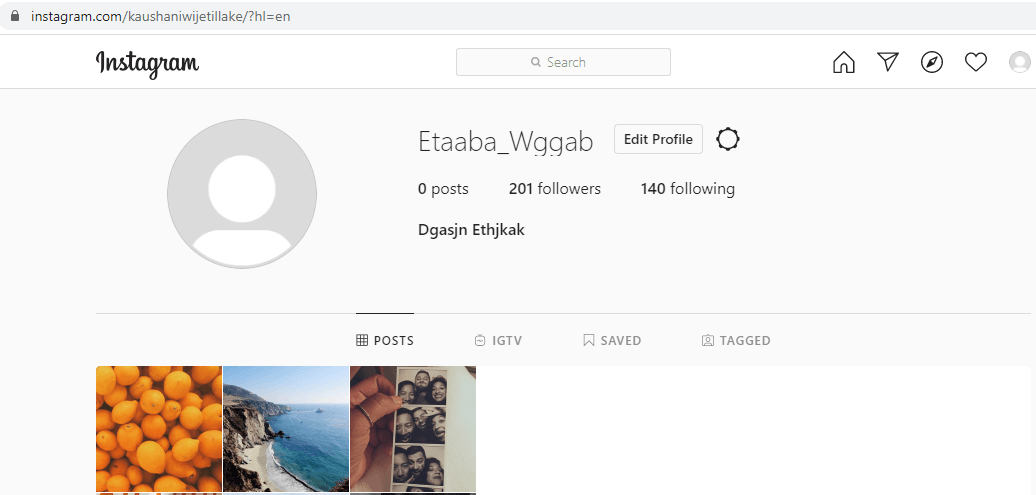
- Select ‘Privacy and Security’ option
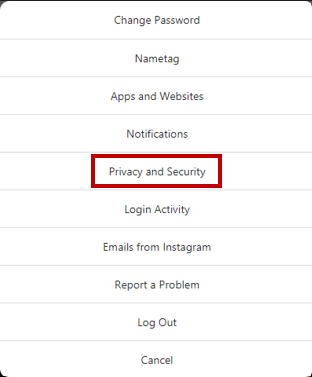
- Go to ‘Account Privacy’ and tick ‘Private Account’ option.
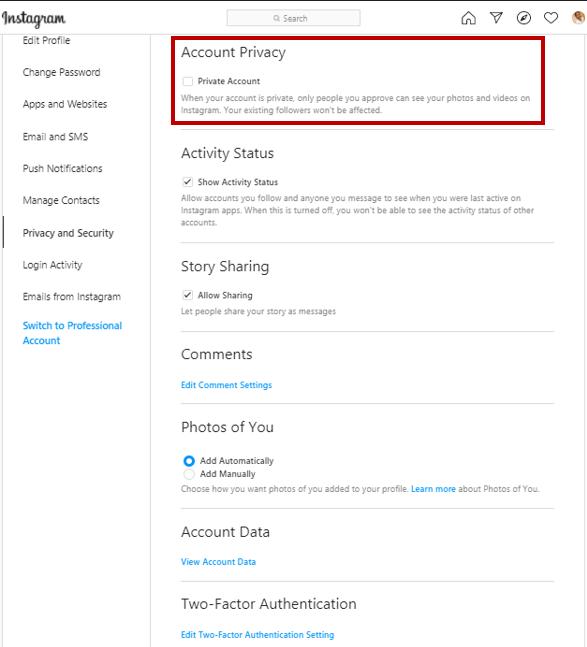
How to report Fake/Impersonated Instagram accounts?
At least one of your photo has to be used as profile picture to call it a Impersonated account. If you see an account that’s pretending to be you, someone you know or a public figure (example: celebrity, politician) Facebook Inc has encouraged the users to let them know.
- Search the fake profile that you want to report. Once you go to that fake profile through your original Instagram account, click the option button in the right top corner next to username.
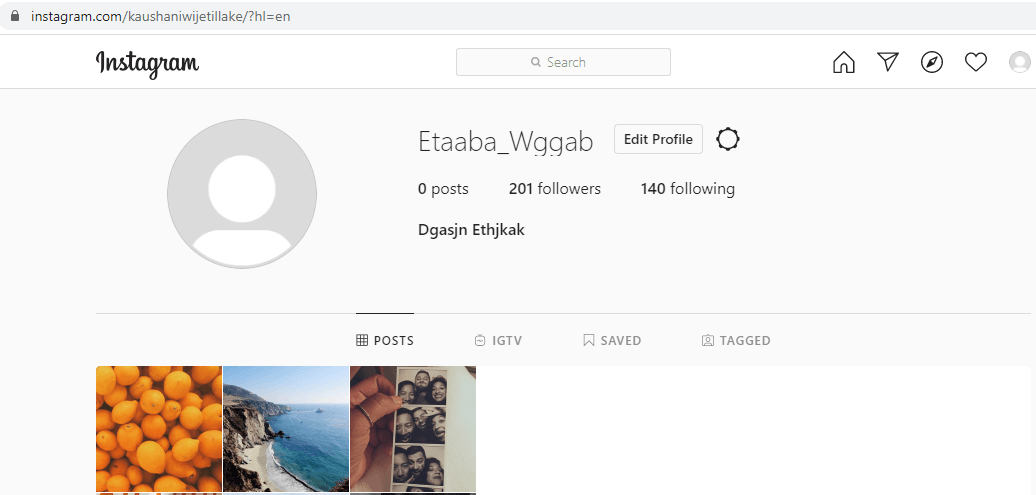
- In next window select ‘Report User’
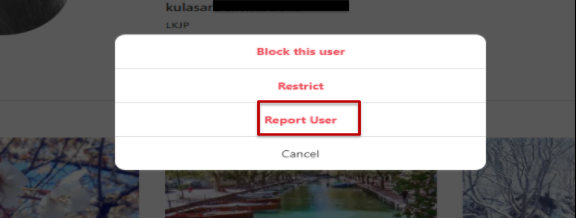
- Select‘It’s Inappropriate in next pop up
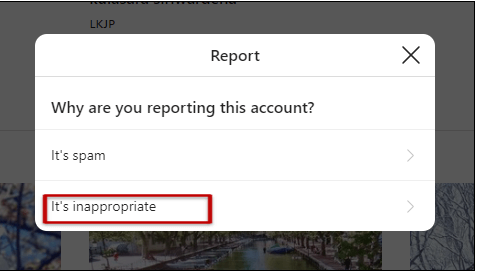
- SelectReport Account
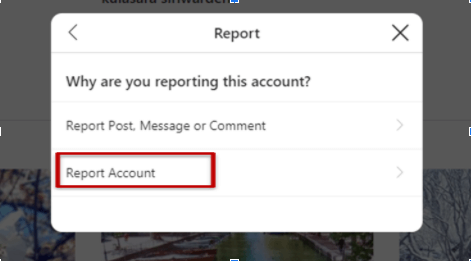
- In the next pop up select‘It’s pretending to be someone else’
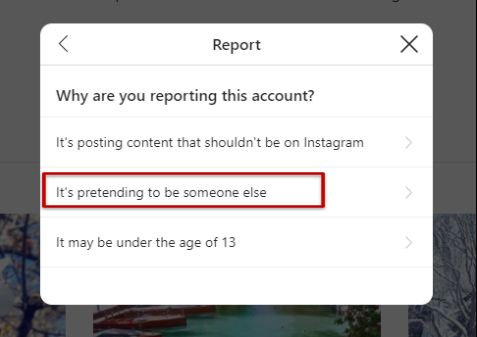
- Select the first option‘Me’ and then click ‘Submit Report’
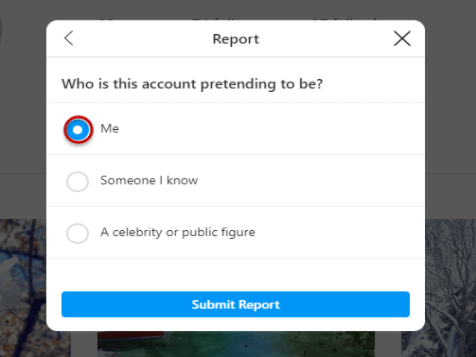
- Use the following link to report
- Or else search“report an impostor account Instagram” on Google and select the highlighted link as shown below.
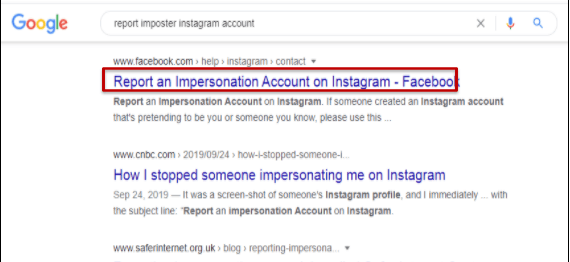
- Fill out the form as denoted below and press‘send’ Only one account can be reported at a time. It is required to submit:
- Full name of the victim
- A contact mail address of the victim
- Full name of the account you’re reporting
- Instagram username of the account you’re reporting
- A clear photo of the victim holding an ID
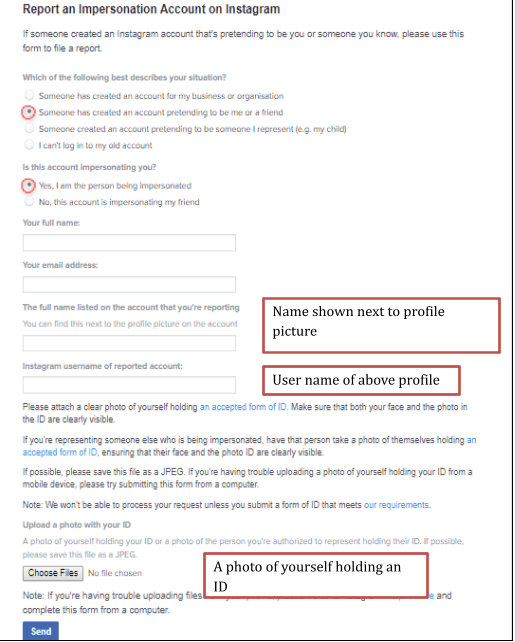
How to report hacked Instagram account?
If you received an email from Instagram letting you know that your email address was changed, it can be undone using the ‘revert this change’ option in that message.
If additional information also has been changed (example: your password), it is unable to change back your email address, so in that case please report the account to Instagram directly.
- Go to the login screen and click ‘‘Forgot Password?’ option.
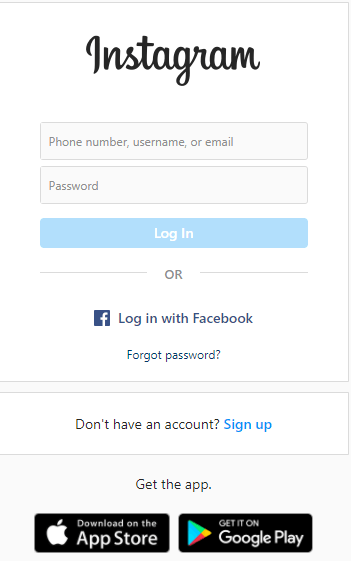
- Enter your username, email, or phone number, and then click ‘send login link’ option. Be sure to enter a secure email address or phone number that only you can access.
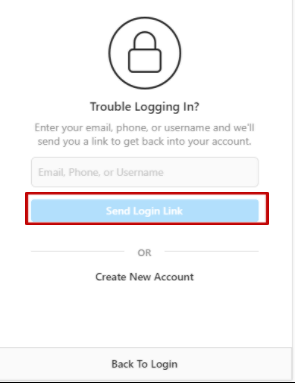
Once you submit your request with your email address, you will be getting an email from Instagram. In there you will be able to access your account and change your password.
How to report unauthorized photos on Instagram?
If any content (photo, Video) is violating someone’s privacy it’s advised to report them to Instagram.
- Go to the unauthorized photo and select the 3 dots (…) in the top right corner of the photo.

- Select the option‘Report’
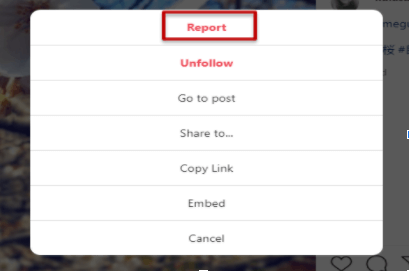
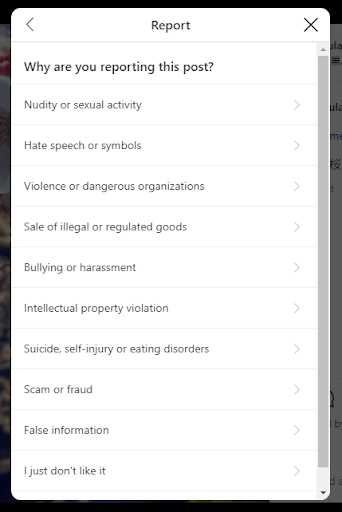
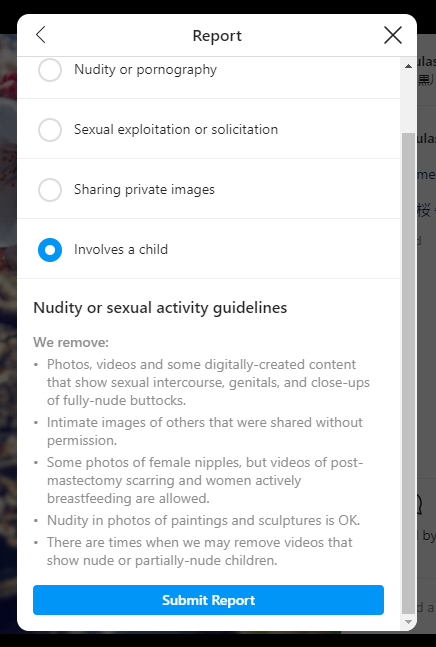
- In the next pop ups select the matching option regarding the photo and click ‘Submit Report’
- You will be notified.

- Use the following link to report
Report a photo or video that violates your privacy on Instagram
- Or else search‘Report privacy rights violation’ on google and then select the highlighted link as below.
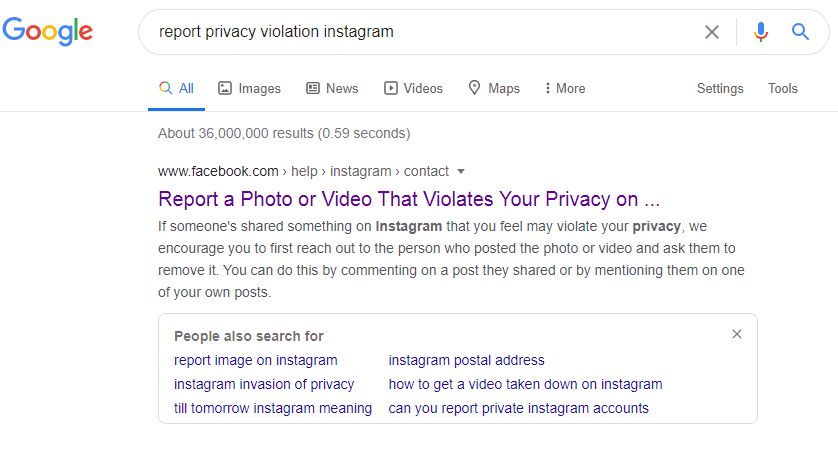
- Or else search‘Report privacy rights violation’ on google and then select the highlighted link as below.
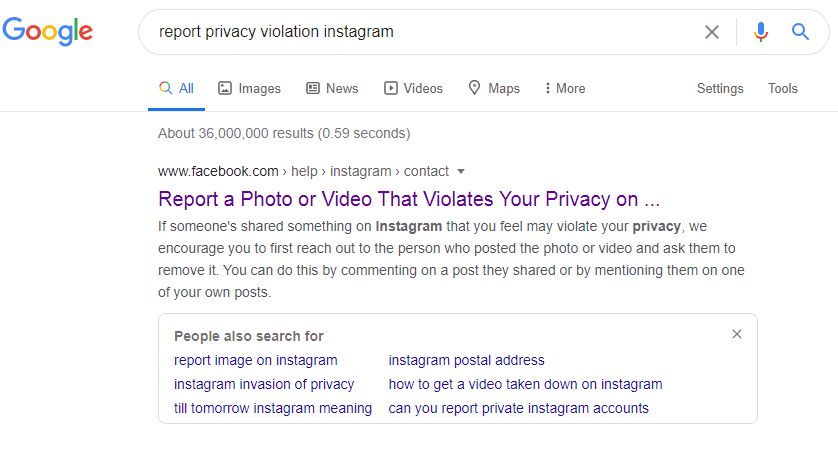
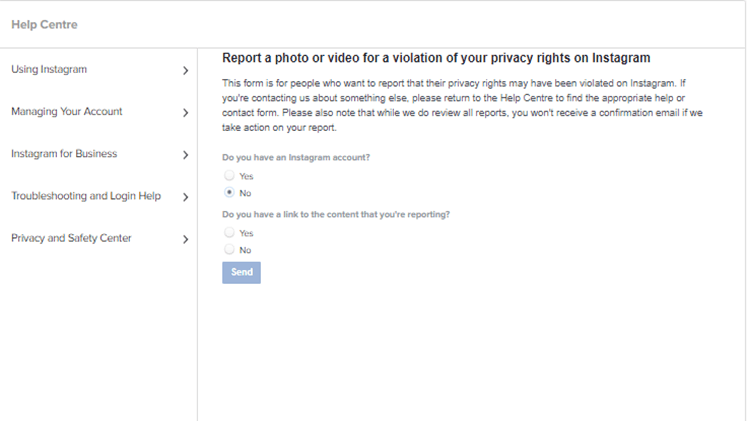
- Fill out the form as per the instructions below and then click‘Send’ to submit
- Fill out the form providing relevant details and then click‘send’to complete reporting. It is required to submit:
- URL of the photo need to be reported
- A contact mail address of the victim
- A detailed description about how the photo violating the privacy
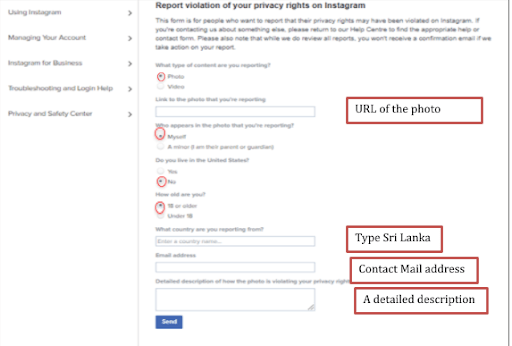
How to block unwanted Instagram accounts?
To block any Instagram account.
- Go to the account and then click the option button in the right top corner next to username.

- Select the‘Block this user’option.
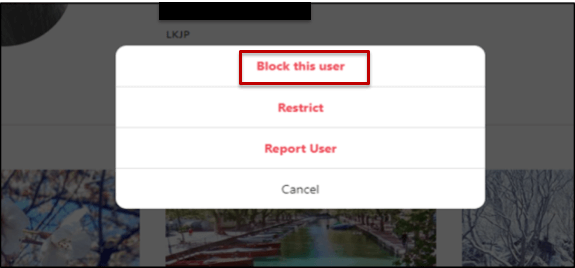
- Select the option ‘Block’ again.
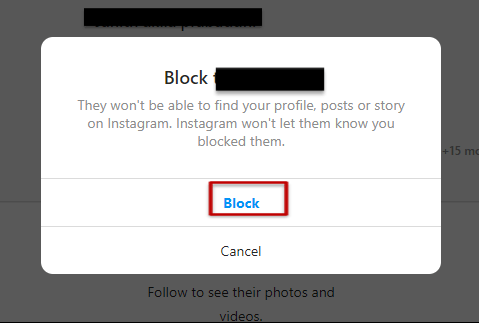
- You will get a confirmation as below.
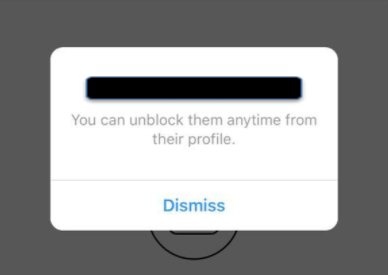
Report to Sri Lanka CERT
-
The decision we make today on cyber security will determine the security of the society in which we live tomorrow.
Related link
Quick links
Contact us
Address
Sri Lanka CERT,
Room 4-112, BMICH, Bauddhaloka Mawatha,
Colombo 07, Sri Lanka.
Phone
+94 11 269 1692 / +94 11 269 5749
+94 11 267 9888
Email
cert@cert.gov.lk






 Total Users : 201563
Total Users : 201563Designed and Developed by Procons Infotech