Backups
Backups

Safeguard your most important data, such as your photos and key documents, by backing them up to an external hard drive or a cloud-based storage system.
- Hardware failure (for example, hard drive failure is a frequent occurrence)
- Accidental file deletion
- Theft
- Fire, flood, accidental damage
- Virus or spyware infections
- File deletion during operating system upgrades
The main options are to use external drives, or cloud systems.
- Plan for total loss of your data (for example, theft of a laptop which contains all of your data).
- If backing up data on an external hard drive, ensure it is in a separate place from your computer so that you don’t risk losing that too.
An advantage of online (cloud) backups is that they allow you to access data across multiple devices without having to carry a backup device around with you. However not all free cloud services provide a ‘restore’ function. Read carefully the terms and conditions of your cloud provider before you rely fully on this.
Do not use USB memory sticks, recordable CDs or DVDs to back up your data. Although these may appear to be inexpensive and convenient methods, they share limited capacity and are also easily lost or stolen. CDs and DVDs are also very slow to transfer your data.
There is always a risk that you could lose your data – so have a back up plan.
- Back up regularly. How often you do this depends on how often you add data you’d hate to lose. For some that will be daily, for others a monthly back up is more than enough.
- Make sure your back up is in a different location. Have at least one back up in a different physical location. Anything could happen. Your bag could be stolen with both your device and your back up. There could be water damage in the place you have your laptop, etc.
- For ease of switching between devices, a good cloud storage system is also very useful. But a combination of a cloud backup system and a physical external hard drive or memory stick is the best.
- Protect your back up with a password, and if possible use 2 factor authentication as well. It’s surprising how often people leave hard drives or memory sticks with sensitive data laying around.
- Check that your backups are malware free.





 Total Users : 201993
Total Users : 201993