Risk of exposing your iPhone to mobile phone viruses through the iCalender application.
Risk of exposing your iPhone to mobile phone viruses through the iCalender application.
Several complaints have been reported to the Sri Lanka Computer Emergency readiness team regarding the mobile phone viruses that target iOS operating systems via the use of its iCalender application recently.
Your mobile phone may subscribe to a malicious calendar account when you click on an unwanted or suspicious link. Once you subscribe to the Malicious calendar account, the owner of the account will send deceptive calendar events, notifications, and alerts to your Apple phone. These events, notifications, and alerts often contain mobile phone viruses. In some instances, links that download viruses to your mobile phone can also be attached to these events, notifications, and alerts.
iOS 14.3 and iOS 14.4 and higher specifically,
Settings – Calendar – Accounts. From there – delete the malicious calendar (account). Confirm and you are done. You can check you are clean in the Calendar app of your iPhone or iPad.
iOS lower than version 13 (incl 13, 12, 11, etc):
Go to Settings – Passwords and Accounts – Subscribed Calendars under Accounts on your iPhone / iPad. Tap on the name and delete the malicious calendar (account). Confirm and you’re done. You can check you are clean in the Calendar app of your iPhone or iPad.
iOS 14 and up
Go to Settings – Calendar – Subscribed Calendars on your iPhone / iPad. Tap on the name and delete the malicious calendar (account). Confirm and you’re done. You can check you are clean in the Calendar app of your iPhone or iPad.
iOS 14.4.2
Go to Settings – Mail – Accounts. Tap on the name and delete the malicious calendar (account). Confirm and you’re done. You can check you are clean in the Calendar app of your iPhone or iPad.





 Total Users : 228346
Total Users : 228346